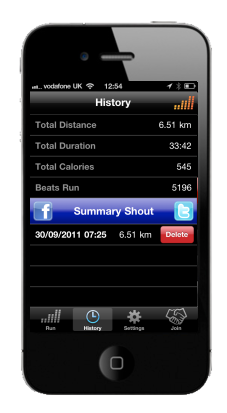App Help
Open up the Settings App on your iPhone (the main iPhone settings, not the settings part of the AudioFuel App)
Scroll down and tap on iTunes & App Stores
Tap on your Apple ID at the top of the screen.
From the pop-up menu, tap View Apple ID.
Enter password.
Under Subscriptions, tap Manage.
If they have more than one subscription you will need to choose AudioFuel from the list, if you only have AudioFuel you will be taken straight to there.
You can manage your subscription on this page.
Thanks for using the AudioFuel App. Even though you'll no longer pay a subscription, you can still use the app with the two free compilations (Shoot the Breeze and Blaze), as well as any fuel you have bought (and have in your iTunes library) or have earnt using the app.
Scroll down and tap on iTunes & App Stores
Tap on your Apple ID at the top of the screen.
From the pop-up menu, tap View Apple ID.
Enter password.
Under Subscriptions, tap Manage.
If they have more than one subscription you will need to choose AudioFuel from the list, if you only have AudioFuel you will be taken straight to there.
You can manage your subscription on this page.
Thanks for using the AudioFuel App. Even though you'll no longer pay a subscription, you can still use the app with the two free compilations (Shoot the Breeze and Blaze), as well as any fuel you have bought (and have in your iTunes library) or have earnt using the app.
1. Select Intensity
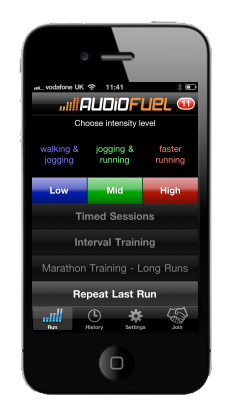
2. Download Session. Do this on WiFi

3. Press Use

4. "Start Workout"
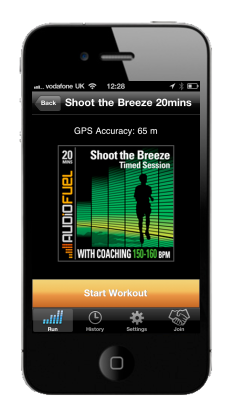
5. Begin Run

6. Lock Screen

7. End Run

8. Share your Run
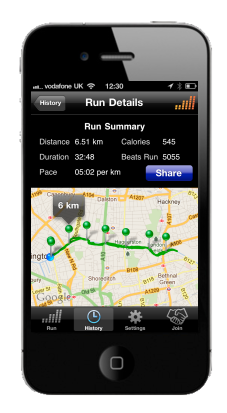
9. Delete a compilation. Swipe left to right to delete a compilation
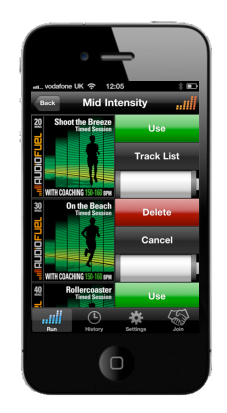
10. Delete a run. Swipe left to right to delete a run from history